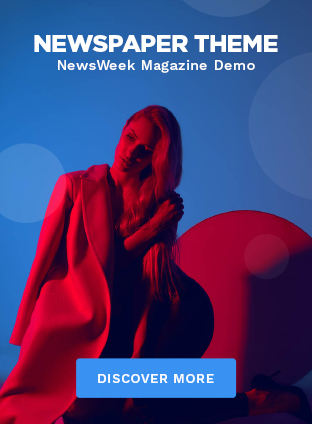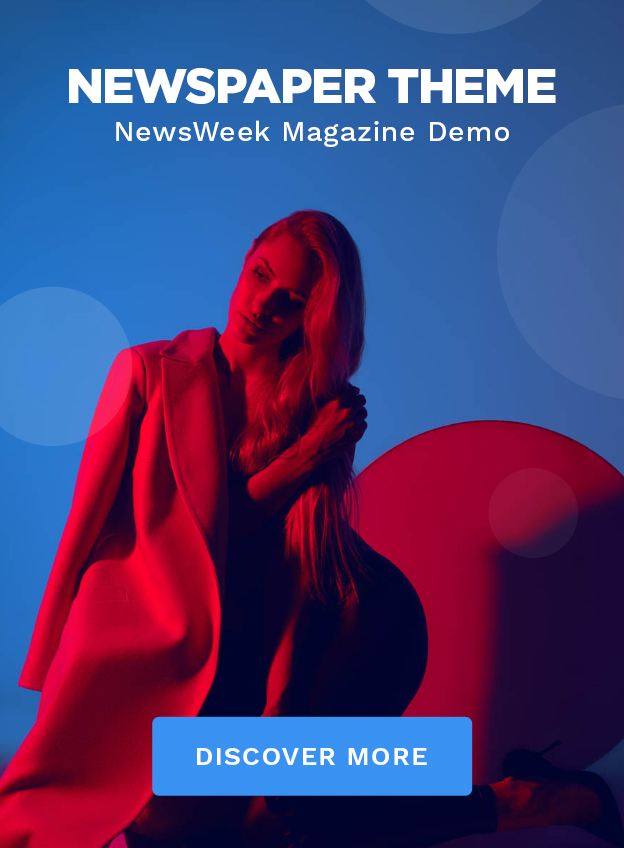Samsung has rolled out the May 2025 One UI 7 update for the Galaxy S24, S24 Plus, and S24 Ultra in the U.S., bringing fresh enhancements to these flagship devices. Based on Android 15, this update focuses on security, stability, and laying the groundwork for future features. Here’s a beginner-friendly breakdown of what’s new, how to get it, and what to expect.

What’s Included in the May 2025 Update?
The One UI 7 update, paired with the May 2025 security patch, strengthens device security and optimizes performance for the Galaxy S24 series. It’s available for both carrier-locked models (on Verizon and US Cellular) and unlocked variants. The firmware versions are:
- Galaxy S24: S921USQS4BYE4 (carrier-locked), S921U1UES4BYE4 (unlocked)
- Galaxy S24 Plus: S926USQS4BYE4 (carrier-locked), S926U1UES4BYE4 (unlocked)
- Galaxy S24 Ultra: S928USQS4BYE4 (carrier-locked), S928U1UES4BYE4 (unlocked)
This update patches 58 high-level Android vulnerabilities and 20 Samsung-specific issues, ensuring your device stays secure. It also improves system stability, making apps run smoother and reducing crashes. However, some users have reported battery drain issues since the One UI 7 rollout began in April 2025. Samsung is aware, and a future update may address this.

How to Install the Update
Updating your Galaxy S24 is straightforward. Follow these steps:
- Open Settings on your phone.
- Navigate to Software Update.
- Tap Download and Install.
The update size is around 400–500MB for beta users and up to 5GB for others. Ensure your device is charged (above 50%) and connected to Wi-Fi for a smooth download. Since the rollout is gradual, it may take a few days to reach your device, especially on carriers like AT&T.
What’s New with One UI 7?
One UI 7, built on Android 15, introduced a revamped interface in April 2025. Key changes include a separated Quick Settings and Notification Panel, a vertical-scrolling app drawer, and modernized icons. The Galaxy S24 Ultra also gained log video recording and AI-enhanced camera features like Auto Trim and Generative Editing. These updates make the S24 series feel fresh and intuitive, though some users find the new UI reminiscent of iPhone designs.
Looking Ahead: One UI 8 and Selfie Log Video
Samsung is already preparing for One UI 8, expected in June or July 2025. A notable upcoming feature is Selfie Log Video support for the Galaxy S24 series, Z Fold6, and Z Flip6. This will allow professional-grade video recording with the front camera, first debuting on the Galaxy S25 series. The One UI 8 Beta Program may start in late May, offering early access to these features.
Should You Update?
The May 2025 update is essential for keeping your Galaxy S24 secure and stable. While battery drain issues have been reported, they’re not universal, and Samsung is likely to refine performance in future patches. If you haven’t received the update yet, check regularly in Settings or follow @SamsungSWUpdate on X for the latest news.

Final Thoughts
The Galaxy S24 series remains a powerhouse in 2025, and the May One UI 7 update ensures it stays secure and smooth. With Android 15’s foundation and Samsung’s AI-driven features, the S24, S24 Plus, and S24 Ultra are well-equipped for modern demands. Stay tuned for One UI 8, which promises to elevate the experience further. Have you updated yet?